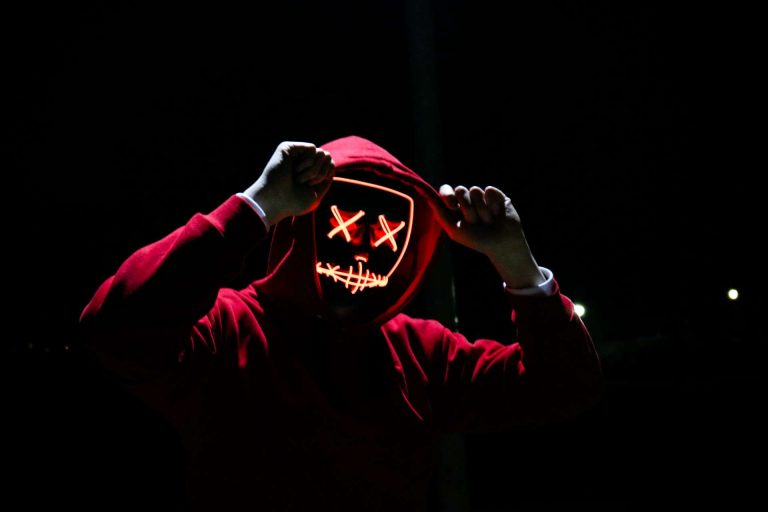In today’s digital age, smartphones have become an integral part of our lives, offering a wide range of functionalities and applications. When you purchase a new smartphone, you may notice that it comes with various apps already installed. These are known as pre-installed apps, and they serve a specific purpose within the smartphone ecosystem. In this article, we will explore the concept of pre-installed apps, their benefits, types, and controversies, and provide insights on managing them effectively.

Introduction
Smartphones have evolved into indispensable companions in our daily lives, offering an array of functionalities and applications. When you purchase a new smartphone, you may notice that it already comes equipped with various apps. These pre-installed apps serve specific purposes within the smartphone ecosystem. In this article, we will delve into the concept of pre-installed apps, explore their benefits, different types, and controversies surrounding them, and provide insights on effectively managing them.
Understanding Bloatware
Bloatware refers to the collection of unwanted software that comes pre-installed on new computers or mobile devices by the manufacturer. These applications tend to consume a significant amount of memory, disk space, and processing power, or have higher hardware requirements than necessary.
Curiosity led me to inquire, “Why are these apps pre-installed on my phone?” The answer is rather straightforward: they come pre-installed by the manufacturers themselves, and unfortunately, you cannot delete them. You might have stumbled upon peculiar apps such as Swiftkey, Talkback, Samsung Galaxy Store, Weather app, Antivirus, Deep Clean app, Samsung TouchWiz, or HTC Sense.
Purpose of Bloatware Apps
Bloatware apps serve the purpose of promoting certain applications through smartphones. Android phone manufacturers often face narrow profit margins and a lack of software expertise. Consequently, they resort to partnering with third-party app developers, resulting in the inclusion of pre-installed apps. Some well-known vendors that engage in this practice include Samsung, Xiaomi, HTC, and others.
Chinese smartphone companies like Xiaomi, Oppo, and Vivo often feature a plethora of bloatware apps as a means to promote advertisements. On the other hand, Sony has relatively fewer pre-installed apps compared to its counterparts. However, Sony’s presence in the Indian and global markets has diminished due to the dominance of Chinese manufacturers. Additionally, Nexus and Moto devices also boast minimal bloatware.
Discovering Alternatives: Stock Android and Its Advantages
If you seek to minimize bloatware on your smartphone, there are alternative options worth considering. Several smartphones come with stock Android, which offers a clean and uncluttered user interface. Notable examples include Google’s Pixel phones, which deliver a fresh Android experience without any bloatware. Furthermore, Nokia smartphones also run on stock Android and provide two years of operating system updates and three years of security updates.

Additionally, according to Input magazine, OnePlus has taken a commendable step by announcing that its OnePlus 8T will no longer come with pre-installed bloatware.
Least Bloatware Smartphones
As I said earlier, Most smartphone has a pre-installed app that is added by the manufacturing company as a sponsored or promotional app. If you are looking for an Android phone which has zero bloatware or preinstalled apps then I suggest you go with stock Android phones.
Google’s Pixel phones run on stock Android. Google Pixel comes with zero bloatware apps, you will get a fresh user interface. Moreover, Nokia smartphones also run on stock Android It also claims two years of OS and three years of security updates.
Also, As per Input magazine, the OnePlus will no longer come with pre-installed bloatware in its OnePlus 8T.
Making an Informed Decision
To make an informed decision when purchasing a smartphone, it is crucial to consider the presence of bloatware and its impact on your device’s performance. If a phone with excellent camera performance and stock Android is your priority, explore options such as Google Pixel, Nokia, and OnePlus 8T. These devices offer a seamless user experience while minimizing the intrusion of pre-installed apps.
Conclusion
In conclusion, bloatware has become an inherent part of the smartphone experience. While manufacturers include these apps as a means to promote and advertise certain applications, users often find them intrusive and space-consuming. By opting for devices with stock Android or those known for minimal bloatware, you can enjoy a cleaner and more personalized smartphone experience. Choose wisely, and unlock the true potential of your device without unnecessary clutter.




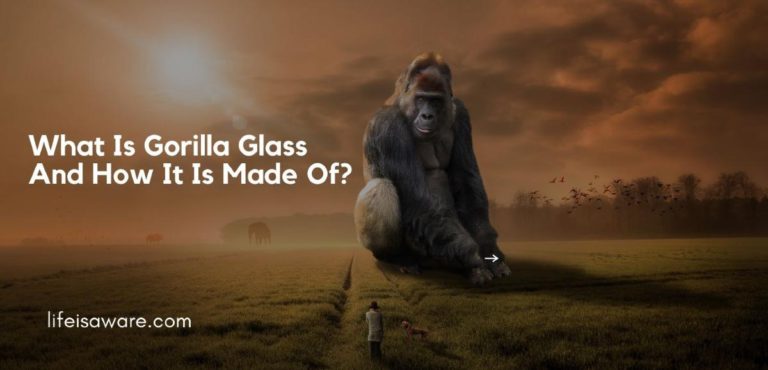

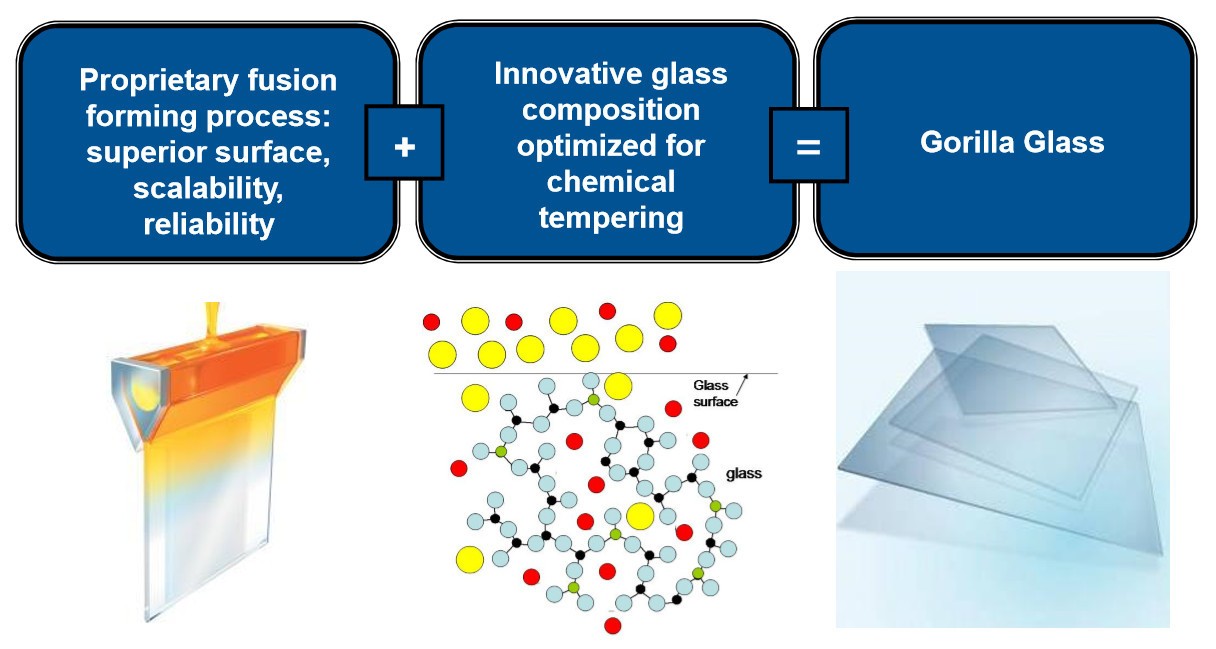

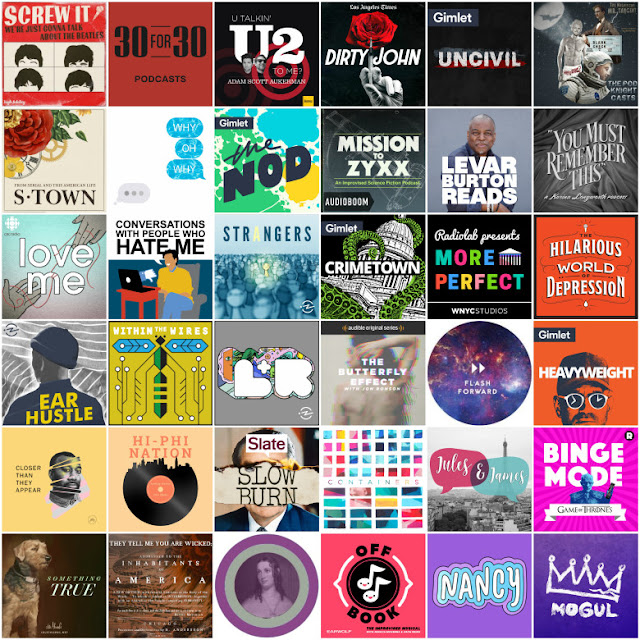


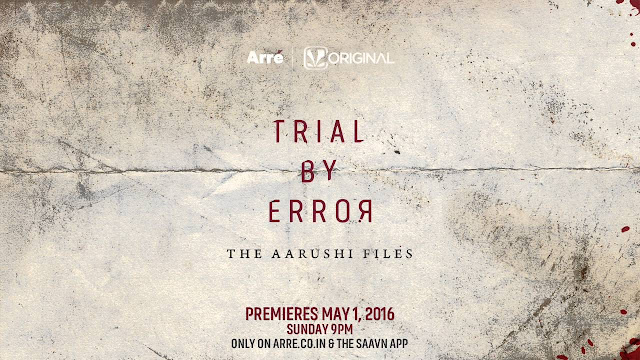

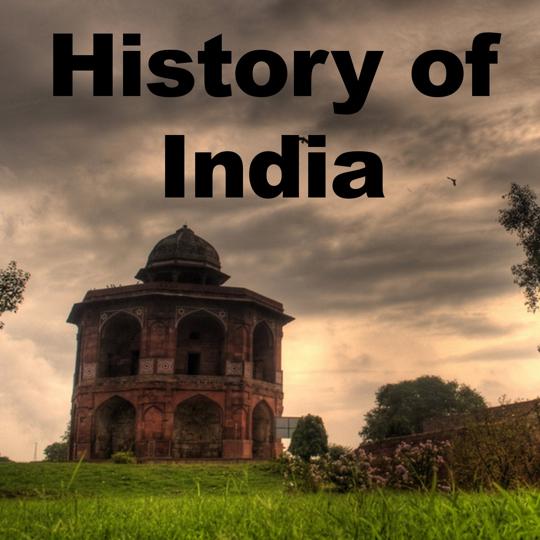












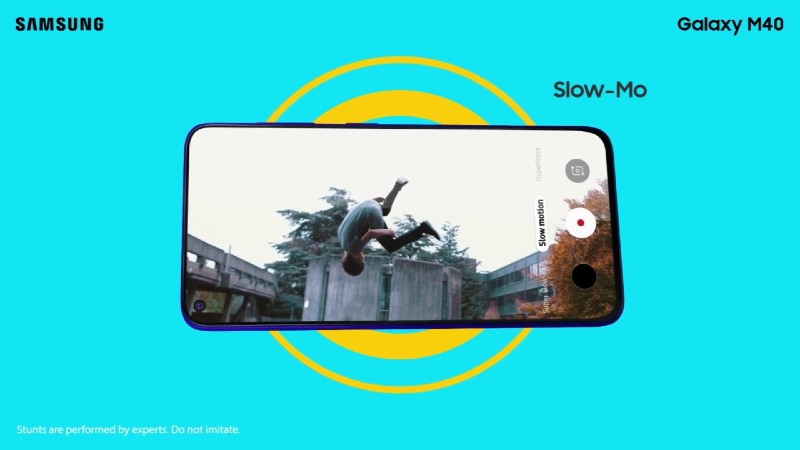 Slow-Mo Feature
Slow-Mo Feature