“Best 20 Android Apps Useful for your Daily Purpose | Best App useful in Daily Life”
There are many apps in the Play Store which is useful and make life Simple or Easy. So, I personally suggest the following are the best apps to streamline your daily life and you need to try these App. I also used them.
1. Wallet – Finance tracker & budget planner
The wallet is your personal finance planner that helps you save money, plan your budget and track spending. You will become your own finance manager.
Actively plan & manage money. Get a report concerning your finances, together with the people gauges trust, across multiple currencies, banks and financial institutions. Upload your Loyalty or Reward cards too. Get and keep full control of your finances. Tracking your money just got easier. You can also track the Weekly/yearly base.

Play Store Rating – 4.6/5
Features:
- Spend Tracker
- Expenses tracker
- Bill Reminder
2. Quora
Quora is a Q&A platform that empowers people to share and grow the world’s knowledge. People come to Quora to ask questions about any subject, read high-quality knowledge that’s personalized and relevant to them, and share their own knowledge with others. Quora is a place to share knowledge and better understand the world.
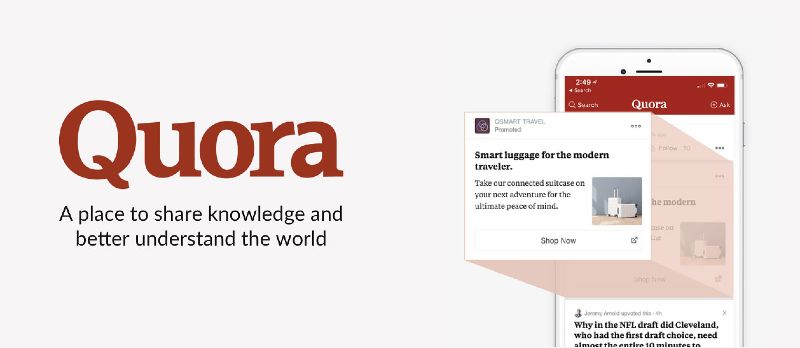
Play Store Rating – 4.5/5
Features :
- Ask a question and get helpful answers
- Follow topics and browse quality content
- Learn from credible people with first-hand knowledge
- Answer questions and share your knowledge with the world
3. Inshorts – 60 Words News Summary
Inshorts is a news app that selects the latest and best news from multiple national and international sources and summarises them to present in a short and crisp 60 words or less format, personalized for you, in both, English or Hindi. All summarised stories contain only headlines and facts, no opinions, to help you stay informed of the current affairs. Whether it’s the latest government policies or shakeups in Bollywood, we get them covered and delivered super fast! Get updated with the latest news and current affairs in a jiffy!

Play Store Rating – 4.6/5
Features:
- Search lets you find any short, recent or old, by simply typing in a keyword in the search box
- News Reader – Read Summaries of All Breaking News
- Now, stories and shorts are also available in Hindi – Just tap to switch the language
- Get limited daily notifications for the most important news and breaking news of the day
- Articles are sourced from various publishers and news channels
- Stay updated with current affairs to get ahead and prepare for competitive exams
4. Alarm Clock with Mission – Alarmy
If you want to wake up early in the morning then you should try this App. Alarmy wakes you up effectively with missions, alarm clock for heavy sleepers! With Alarmy you can wakeup to 5 different missions. Different snooze options help you wake up slowly and gradually. Crazy loud ringtones for heavy sleepers and night owl but also for morning people who want to wake up gently with no anxiety.
Play Store Rating – 4.7/5
Features:
- “Photo Missions” – Wake up and take a picture of the registered place to shut down the alarm clock
- “Math Missions” – Solve from simple to advanced math problems to dismiss alarm clock and kickstart your brain
- “Barcode Missions” – When you hear the alarm sound, look at the clock time. If you don’t want to snooze the alarm clock, then take a picture of the barcode to turn the alarm off.
- “Shake Missions” – Shake your phone up to 999 times to stop the alarm clock wake up your body
5. Abs Workout 7 Min
The 7 minutes abs workout for women or men, based on the training principle of “Higher intensity and lower frequency”, is a sure-fire way to get sexy, flat and firm abdominal muscles.
There are 14 exercises included in the workout: Jumping squats, Reverse crunch, Straight-arm plank, Russian twist, Bird dog, Burpees, Long arm crunch, One leg bridge, One leg push up, Plank, Cross arm crunch, Mountain climber, Bridge, Bicycle crunch. These exercises can fully train your abdominal and back muscles.
Play Store Rating – 4.7/5
Features:
- Fast workouts: quick sessions for the abs and core that take just 5 minutes.
- Stay motivated: Every exercise in every workout has a target to aim for which varies depending on your previous progress.
- Stay on track: All workout sessions have timed rest and exercise periods to ensure fast routines that take no more than 5 minutes – even the busiest people should be able to find 5 minutes to tone their abs!
- Focused: All workouts target the abdominal muscles to strengthen your core
- Simple: All exercises feature detailed instructions and clear 3D animations making each session ideal for beginners.
6. CrockCatcher – Anti Theft
What if your phone was stolen? With CrookCatcher installed on your smartphone or tablet, you might have a chance at getting it back!
CrookCatcher hides behind your lock screen and if someone tries to unlock your phone with the wrong code, it takes a picture of the person with the front-facing camera.
CrookCatcher immediately emails the photo of the thief to you, along with your device’s current GPS location Full experience of CrookCatcher by purchasing PREMIUM inside the app.
Play Store Rating – 4.5/5
Features:
- Takes a photo with the secret camera when someone tries to unlock your phone with the wrong code.
- Sends an email with a photo, GPS coordinates, accuracy, estimated street address,
- Works with password, pin code and pattern lock.
- Combined map and photo view to browse pictures inside the app.
Of course, it is completely silent and secret (turn off notifications in settings). - No battery drain – CrookCatcher only runs when the wrong code is entered.
- Select the number of unlocking attempts before a picture is taken
Tweakable GPS settings (timeout and desired accuracy)
7. NTES
National Train Enquiry System Android App Indian Railways Official app for travellers using railways for taking holiday vacation trips, official trips, tours, and daily commute.
Indian Railways Official app for travellers using railways for taking holiday vacation trips, official trips, tours, and daily commute. The site provides train-running related and real-time status queries for all trains of India.
Play Store Rating – 4.3/5
Features :
- Spot Your Train with diversion information
- Live Station
- Train Schedule with save feature
- Trains between Stations
- Cancelled Trains
- Rescheduled Trains
- Diverted Trains
- Manage favourite trains, stations and train schedules
8. Where is my Train
“Where is my Train” is a unique train app that displays live train status and up-to-date schedules. The app can function offline without needing Internet or GPS.
Play Store Rating – 4.6/5
Features :
- Spotting Train Accurately
- Offline Train Schedules* (Using Server)
- Coach Layout and Platform numbers
- Super efficient in Battery, Data Usage and App size
- Seat Availability and PNR Status
9. AirDroid: Remote Access File
Transfer files, SMS and access your phone from a computer remotely, for free! AirDroid allows you to access and manage your Android phone wirelessly, for free.
Calls, SMS, and the app notifications you allowed, mirrored to the large computer screen you are focused on.
Play Store Rating – 4.7/5
Features :
- Files Transfer
- Remote access and control ( root NOT required )
- SMS & Contacts management
- Notification Mirror
- Make and Answer calls via PC
- Backup & Sync
- Other phone management features (Web client only)
10. U-Dictionary
Most authentic English dictionary & powerful multiple-language translator. U-Dictionary is a free dictionary and translation app. Now you can translate between any two languages from 108 languages!
U-Dictionary offers originally developed dictionaries of 44 languages, Collins Advanced Dictionary, WordNet Dictionary, Bilingual Sentences, Sample Sentences, Synonyms, Antonyms, Phrases and so on. Also, U-Dictionary is equipped with English articles, games, and quizzes to help you strengthen your English level.
Play Store Rating – 4.5/5
11. Plantix (4.4) – grow smart

Are you a farmer or hobby gardener and grow vegetables, fruit or arable crops? Are your plants sick; did you have losses in the last harvest? Then it’s time to make a change! We are Plantix and offer you fast and free help. Whether you grow tomatoes, bananas or rice – Plantix is your interactive plant doctor.
The only thing you need is an internet-enabled smartphone with a built-in camera. Wherever the problem lies, a smartphone picture is enough and in seconds you will receive a diagnosis and the appropriate treatment tips, especially for the 15 most important crops worldwide.
12. Duolingo: Learn languages free

Learn English, Spanish, French, German, Italian and more languages for free. Learn Spanish, French, German, Italian, Russian, Portuguese, Turkish, Dutch, Irish, Danish, Swedish, Ukrainian, Esperanto, Polish, Greek, Hungarian, Norwegian, Hebrew, Welsh and English.
Practice your speaking, reading, listening and writing skills while playing a game! You’ll improve your vocabulary and grammar skills by answering questions and completing lessons. Start with basic verbs, phrases, and sentences, and learn new words daily.
Play Store Rating – 4.7/5
13. Truecaller

Caller ID, SMS & call blocking. Send money, recharge and pay bills with UPI. 25 crore people trust Truecaller for their communication needs, whether it’s for caller ID or for blocking spam calls and SMS. It filters out the unwanted and lets you connect with people who matter. With a community-based spam list updated by millions of users worldwide, Truecaller is the only app you need to make your communication safe and efficient.
Play Store Rating – 4.6/5
14. Camscanner

CamScanner helps you scan, store, sync and collaborate on various contents across smartphones, iPads, tablets and computers.
Play Store Rating – 4.6/5
Features:
- Quickly Digitize Document
- Optimize Scan Quality
- Extract Texts from Image
- Share PDF/JPEG Files
- AirPrint & Fax Documents
- Instantly print out any documents in CamScanner with nearby printer via AirPrint; directly select document and fax to over 30 countries from the app.
- Advanced Document Editing
- Quick Search
- Secure Important Documents
- Sync across Platforms
Read Also What is WannaCry? | Why Ransomware Trap on the System? | Which Windows Should I Use?
15. Tata 1Mg

Best Health App to Buy Medicines, Book Health Tests and Consult Doctors Online 1mg is a complete health app for all your medical needs. Just search for your medicine, find lower priced alternate brands and save up to 90% after consulting your doctor.
1Mg also provide other medicine information like treatment uses, side effects, usage recommendations, safety warnings, expert advice and answers to patient FAQs.
Play Store Rating – 4.4/5
Features :
- View Medicine Information
- Buy Medicines Online
- Book Lab Tests & Health Check-ups
- Consult India’s Best Doctors Online for Free
- Read Regular Health Tips
16. WPS Office

All-in-one Free Mobile Office Suite App: Word, PDF, Powerpoint, Excel, Docs and Note. WPS Office is the smallest size (less than 37MB) and all-in-one complete free office suite on Android mobile and tablets, integrates all office word processor functions: Word, PDF, Presentation, Spreadsheet, Memo and Docs Scanner in one application, and fully compatible with Microsoft Word, Excel, PowerPoint, Google Doc and Adobe PDF format.
Play Store Rating – 4.5/5
- All-in-one Complete Free Office Suite App
- Integrate with Memo, Document, Spreadsheet, Presentation and PDF
- Free PDF Converter, PDF Reader and PDF Editor
- Convert all office docs ( word, text, Excel, PowerPoint, doc ) to PDFs
- Scan paper docs to PDFs/images using mobile camera
- Support PDFs viewing, Add bookmarks and Annotations Viewing
- Support PDF Signature,PDF Extract/Split, PDF Merge, PDF to Word
- Make Presentations on-the-go
- Dozens of new Presentation layouts, animation and transition effects
- Make presentations using WIFI, NFC, DLNA and Miracast
- Easy to Use and Powerful Spreadsheets
- Connect to Cloud Drive
- Easily access and edit office documents directly from any devices
- Fully supports Multi-window mode
- Supports 51 languages and All Office File Formats
17. Grade Up

India’s Largest Exam Preparation App with Live Classes, Mock Tests, PYSP & more. Gradeup is a FREE Exam Preparation App and helps you prepare for various competitive exams like:
Play Store Rating – 4.7/5
18. Google Drive

Google Drive is a safe place for all your files and puts them within reach from any smartphone, tablet, or computer. Files in Drive – like your videos, photos, and documents – are backed up safely so you can’t lose them. Once there, you can easily invite others to view, edit, or leave comments on any of your files or folders.
Features :
- Safely store your files and access them from anywhere
- Search for files by name and content.
- Easily share files and folders with others
- Quickly view your content
- Set access levels for who can view, comment, or edit
- Quickly access recent files
- See file details and activity
- Enable viewing of files offline
- Use your device camera to scan in paper documents
- Access pictures and videos from Google Photos
Play Store Rating – 4.4/5
19. Smart Kit 360
All-in-one app featuring all the essential tools & utilities you need. Do a lot with just one multi-purpose App! Smart Kit 360 is an all-in-one app and is half the size of a common “standalone tool” application like compass, translator or a ringtone maker app. This way you’ll save a lot of disk space, time and frustration searching for all the daily tools you need!
Play Store Rating – 4.6/5
20. Think App
A minimalistic, beautifully designed visual puzzle game designed for the Pure Android experience. With over 360 puzzles spread over 30 chapters, this game is sure to pull you in. Best played with friends and family together.
You will rediscover the delight and joy in solving puzzles together – huddled around a small screen for hours together with mesmerizing music.
Think attempts to slowly teach the player to think visually and uses these learnings to construct more complicated ideas further into the game. Can you take a look at a bunch of images and figure out what ideas we are trying to communicate?
Play Store Rating – 4.2/5
- How Much Does Flutter App Development Cost?
- Engage with the Best Android App Developer Prior
- Why Choose React Native For ANDROID App Development?
- Best 10 Useful Android Apps in Daily Life
- How to Enable Dark Mode in WhatsApp in Android
